Student Printing Guidelines
Each student is allocated $25 per semester for printing in computer labs or through cloud printing. Printing that exceeds $25 will be included on a students bill at the end of each semester.
Cost of Printing
| Black/White Copy | $.10 each |
| Black/White Copy (Duplex) | $.17 each |
| Color Copy | $.75 each |
Printing Process
View Support Article about Cloud Printing
Two different windows pop up on the screen when you click print
Username and Password Screen:
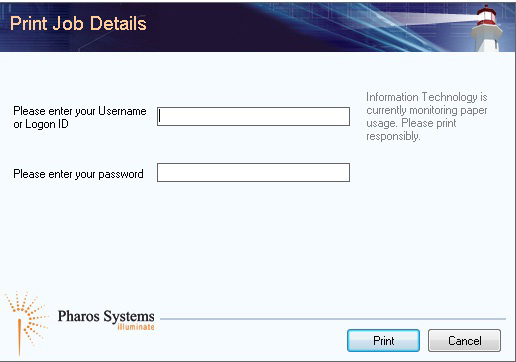
- Enter your Ekey username and password and select "Print"
Printing Balance Screen:
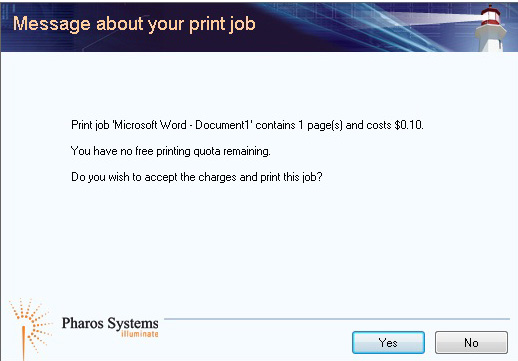
- Select "Yes" to proceed with print
- DO NOT send print job more than once to avoid duplicate charges
- Once a print job is approved, it cannot be stopped
- Check for correct spelling, numbers, etc. before printing (refunds are not given for user errors)
- Exclude a final blank page to prevent charge
- Paper is supplied in each lab
- Students cannot provide their own paper
Printing Refund
- Print-outs that are smudged, faded, streaked, creased or spotty are eligible for a refund
- User errors, typos, printing the wrong document, printing too many pages, etc. will not be refunded
- Refund requests are verified against printing records, reviewed and processed within 1-2 days
- There are two options for a request for refund
Option 1:
Fill out the Request for Refund webform
Take the entire "bad" print job to the Computer Lab Desk with your name and email address on the front
Option 2:
The Computer Lab Desk has copies of the Request for Refund form
Fill out the form and attach the entire "bad" print job to the form and turn in to the lab desk
Exceeding the Print Allocation
- Printing that exceeds $25 will be included on a students bill at the end of each semester
- Students are financially obligated to EKU for payment of the charges
- If payments are not made as agreed, collection action will be taken
- Balances do not carry forward to the next semester


 and Business Library also have photocopy machines.
and Business Library also have photocopy machines.